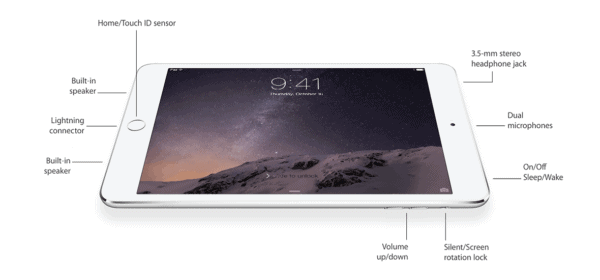Signs that your iPad or Tablet Is Past Its Use-By Date!
Tablets are portable and lightweight. The ease and comfort with which they can give a big-screen experience make it more popular amongst people. Smartphones are handy but they do not have a big screen whereas wholesale iPads do provide this feature without being bulky.
Also, Tablet has LTE variation that enables it to connect anywhere you go. They are best for watching videos, playing games, and browsing the web. They are also great for e-book readers when comparing smartphones and laptops. Many new tablets furthermore offer considerable productivity applications such as Adobe Photoshop, Microsoft Office, Adobe, SignEasy, Illustrator, Adobe Lightroom, Evernote, DocuSign, and much more.
If you constantly need these features, a tablet is very handy. However, a tablet is an electronic device and all types of electronic devices show signs of failure one day. As a consequence, your daily schedule of productivity and entertainment gets interrupted, right?
Do you know when to say goodbye to your tablet? Well, read on further to know the common problems that you could see in your tablet as a sign of getting it replaced by a new one.
Battery Drains Quickly
After charging the tablet completely, it works pretty well for 5-6 hours. However, if you keep all the apps open at a go, it could hamper your battery in the long run. Make sure that you adjust your screen brightness appropriately (only as much as you need). You can also use battery saver mode to save battery every time the battery drops.
To lessen battery, drain, set a shorter time before your screen turns off by following the given below steps:
Go to the Settings menu. Tap the Screen. Now go to the sub-menu. Here you can set Screen Timeout settings. Now, select the 30 Seconds choice. Apart from these, it is very important to take care of the battery.
Here Are Some Tips To Keep In Mind:
- The device has a power adapter. Use only the provided power adapter as other adapters could charge slowly or harm your device or battery.
- The battery drains very fast when it is hot. Do not let the device get hot. This kind of battery drain damages the battery. Electronics heat up easily when plugged for many hours. Do not charge it at a long stretch.
- Never wait for your tablet to get discharged completely. When your battery is 20-25 %, make sure you charge it.
If you observe that your battery has poor performance even after following the above steps, it is evident that it is time to change your tablet.
Extended Warranty
Tablets do not have a longer lifespan than your computer or laptop. They work well for two years mostly. If you do not update the software after that, it would need constant repair. It will either hang more or work slowly. Software malfunction is a popular complaint about tablets obtained by brand service centers.
A smart thing to do is to pay a little more on an Extended Warranty Plan while purchasing the tablet. An extended warranty plan encompasses all the damages and malfunctions covered in its warranty. This comprises software failures as well.
As the warranty ends, the extended warranty period begins. In this way, your tablet’s warranty is covered for a year extra. The best thing about the plan is that it extends the life of your iPhone or tablet by an extra year at a very minor cost.
Low Storage
Tablets do not have a storage capacity like computers and laptops. This means that you cannot save your whole digital life on it without facing storage issues. This entirely relies on the type of tablet you have. If you have Android tablets, you can put in a microSD card to expand the storage you have.
In the case of wholesale iPads, you will not have that option. The only option you have is to upgrade to an iPad with more storage. Another option is to clean up your device. Be it on Android or iOS, uninstall unwanted apps. These apps occupy a lot of space.
Try removing videos and music on your tablet. Rather, use Google Drive, Dropbox, iCloud Drive, or OneDrive to back up your images, videos and documents. In this way, they don’t take up as much space as on your tablet’s local storage.
Tablet Touchscreen Doesn’t Work
For wholesale iPads and tablet users, you must keep the screen safe every time as it is a tablet’s best feature. If you feel that your touchscreen is not responsive, you can’t do anything using the tablet. Any injury, be it cracks or scratches can leave the device damaged. Also, fixing it can be really costly. Nevertheless, there are a few things that you could do before going to the service centre for improvements.
Touchscreens are very sensitive to dirt. Clean it before troubleshooting the problem. Also, buggy software updates can generate touchscreen related problems. See if there are any updates available. Here’s what you can do to update the tablet.
Open Settings > About Tablet or About Device > Software update or System Updates. If your device is still unresponsive, you can head to the service centre to get it repaired.
No Keyboard Accessory
While using a tablet, it is quite easy to swipe and tap to browse the web or watch videos. However, if you need to get any serious work done, it is not very simple to do that on a tablet, particularly on devices without promising keyboard accessories. You can type rapidly by connecting a wireless or a good wired keyboard. These keyboards can be difficult to carry around.
It is nice to have a tablet that has its official keyboard cover accessory. Not every tablet has a good-quality keyboard cover. If you already have a tablet but want to do your work on it, you better buy a new tablet. This time make sure that it has an in-box keyboard cover or a decent quality keyboard cover that you can purchase as an optional accessory. Also, read some reviews about the wholesale iPads and keyboard covers before buying them.